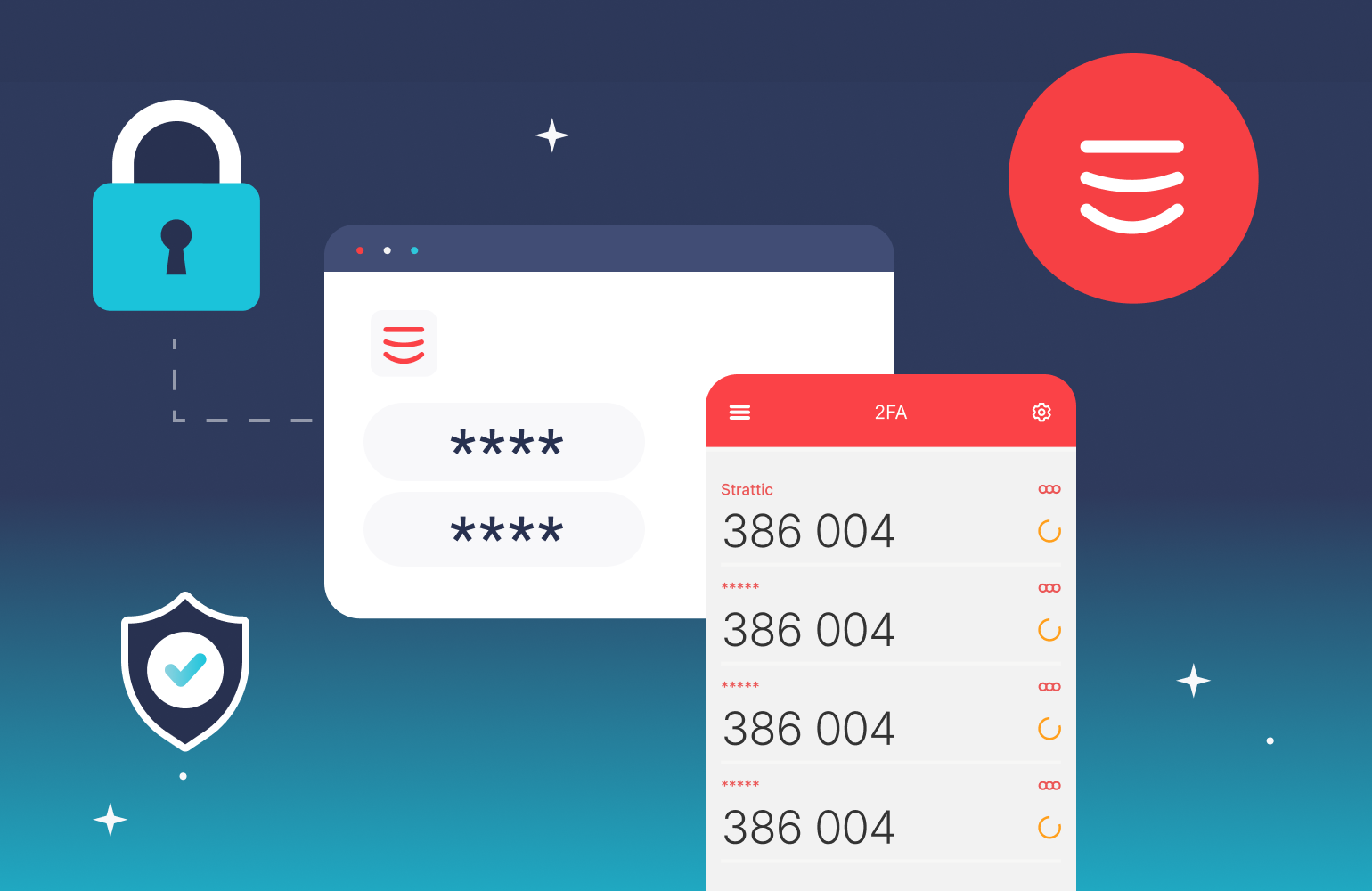Our latest release at Strattic had some pretty cool stuff in it, and we wanted to make sure you know all about it!
Now your Strattic account can be protected by two-factor authentication, and we improved your access to the Strattic publish options within the WordPress block editor by making the button more accessible in the sidebar. And finally, we have extended our support of the popular multilingual plugin TranslatePress to include their “Automatic Translation” feature through the Google Translate v2 API .
Now let’s get into it…
Strengthen the security of your Strattic account with two-factor authentication
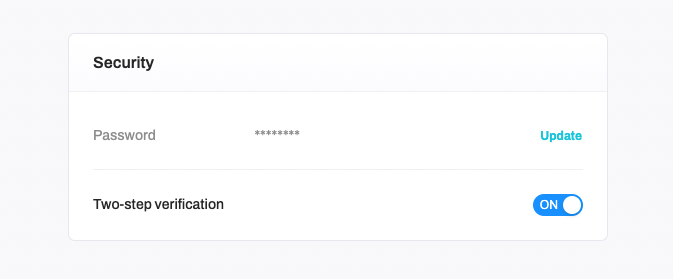
2FA is now available for all Strattic users! In case you’re not familiar with 2FA, it is a way of securing your login by adding two layers of authentication (usually your username and password combined with another code). Now you can activate it for your Strattic account just by toggling it on, and then you’re good to go! We highly recommend that all users enable 2FA.
Learn how to activate 2FA for your Strattic account in this guide.
Easily view the Strattic Publish Options (plus a direct link to your live post) in the WordPress Block Editor
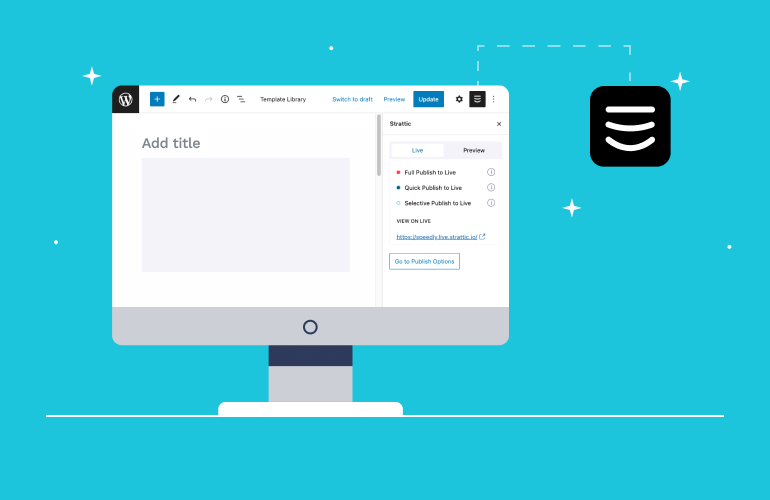
If you’re using the Gutenberg WordPress Block Editor, you can now interact with the Strattic Publish options within the side panel. And, as requested by many of our users, you will see that there is now a direct link to the preview or live URL of the post or page you’re editing in the static site 🎉.
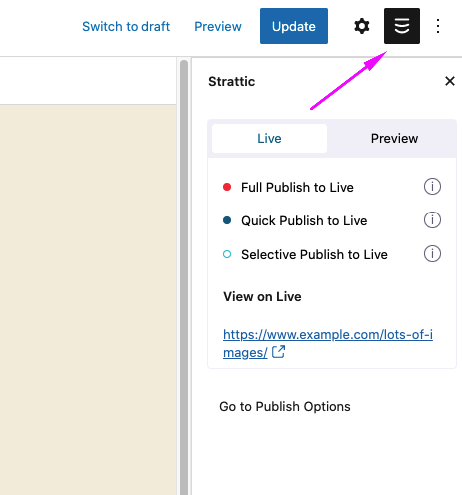
Automatic translation with TranslatePress
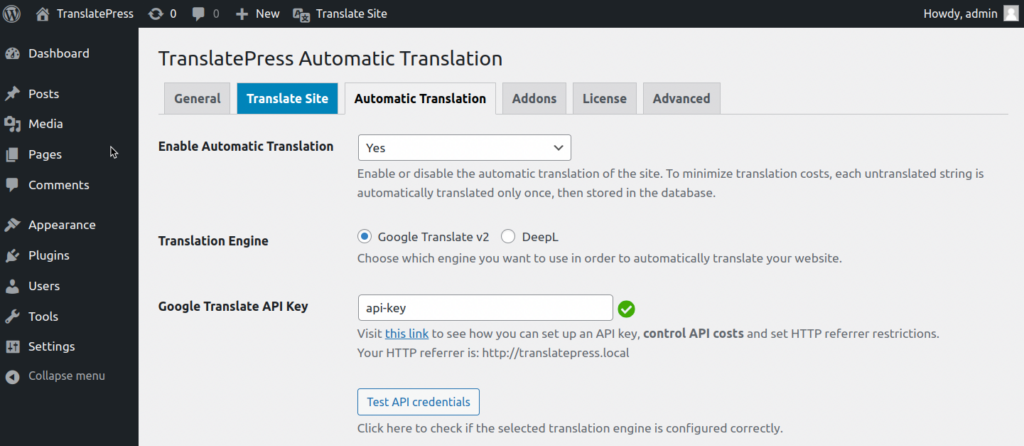
We have extended support for the popular TranslatePress WordPress plugin to include Automatic Translation through the Google Translate v2 API. We are excited that TranslatePress is joining our other supported WordPress Multilingual plugins: WPML and Polylang.